GIF 3D Maker
Transform your visuals into mesmerizing 3D creations right in your web browser with simple clicks, adding depth and motion effortlessly.

A verification email has been sent. Please go to your mailbox and click the link in your email to verify.
OKor
Enter Email address
Enter Password
The user name or password is incorrect
or
Enter Email address
Enter Password
The email address you registered has been used. Try another email address
Choose the animation effect in the Preview section. Once you're satisfied with the animation effect, hit Upload.
Easily drag and drop, copy and paste, or upload an image from your computer. PNG, JPG and WEBP are supported.
Export it as a GIF format. Download it and share it to your social media network easily.
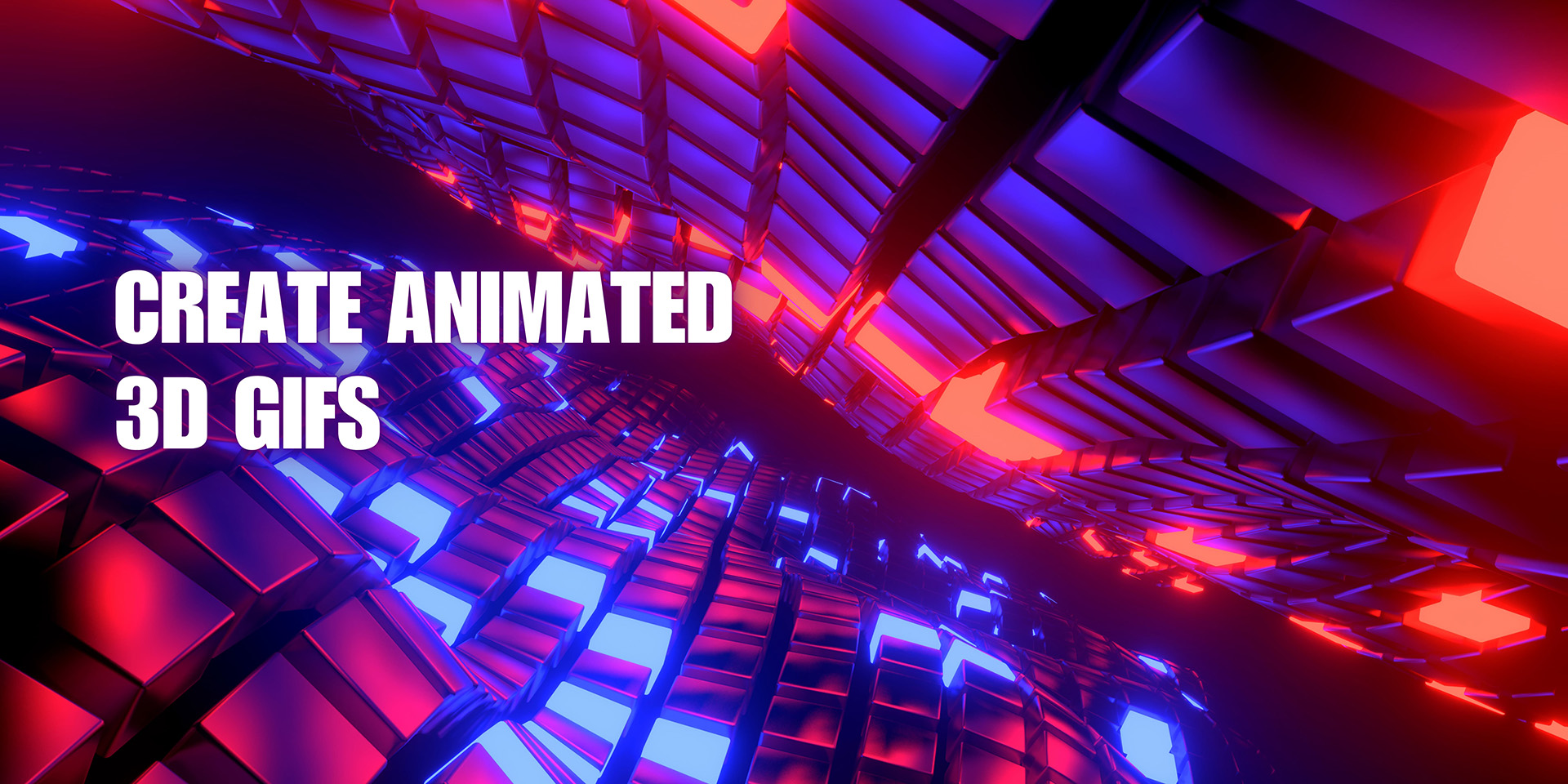
Utilize animated gifs to captivate and retain your audience's interest. Enhance your images with dynamic effects such as popping, tumbling, rising, or fading in just seconds using Animagen's online photo animator. Whether you want to drive sales on social media or showcase your artistic portfolio, animated photos could be the solution.
Try It NowWith Animagen's GIF 3D tool, you can turn your static image to moving gif, from subtle to bold motions, instantly making your content more engaging. Whether it's a simple pan for a stylish product shot, smooth drifting for photo objects, or playful stickers for a fun family picture, animating photos is easy and hassle-free with our user-friendly Animated 3D GIF Maker.
Try It Now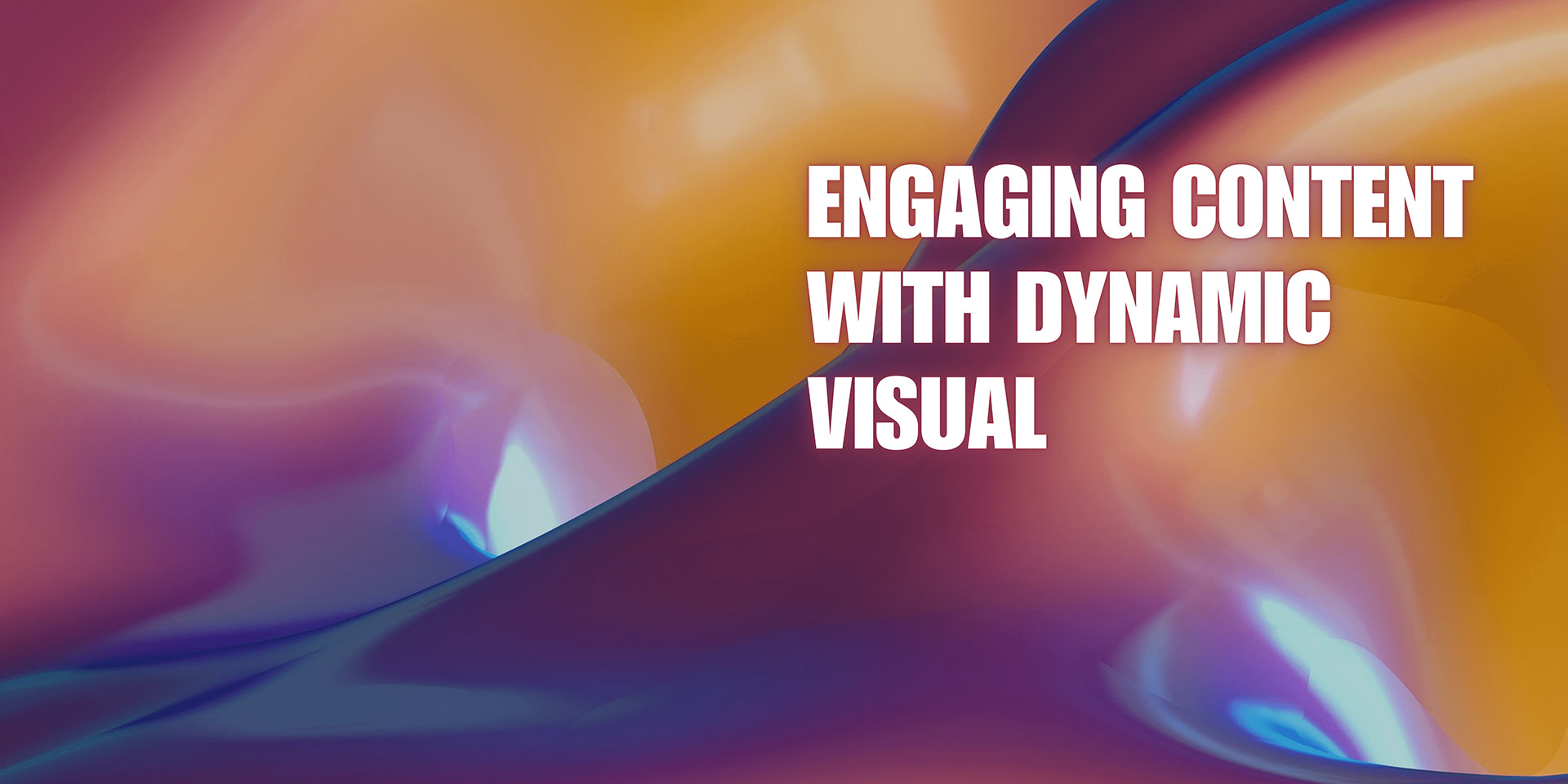

Use animation to make your words stand out and emphasize key points. Whether you're creating a dynamic graphic for your brand or adding excitement to an ordinary image, Animagen offers various animation styles to create a visually appealing moving GIF image that suits all your social and digital platforms. No design experience or complicated software needed.
Try It NowAnimagen is a one-time purchase product. Its "Pay as You Go" option is perfect for those who need occasional or project-based animation services. This plan allows you to pay only for what you use. Once you complete the payment, the credits are immediately added to your account.
Refunds are only applicable to unused credits, due to the costs associated with server usage. If you require a refund, please feel free to contact us ..
The credits are valid for up to one year from the date of purchase. Any unused credits will expire after this one-year period.
Image conversion credits are non-transferable and hold no cash value.
Please note that unused credits are non-transferable and hold no cash value.
1. Upload formats: PNG, JPG, JPEG, WEBP
2. File size restriction: Maximum limit of 2MB
3. Export formats: MP4 and GIF
4. Resolution: Up to 4K
Animagen is ideal for:
1. Social Media: Make your posts stand out with engaging 3D visuals created using our image to video AI free tool.
2. Marketing: Craft eye-catching promotional materials that capture attention.
3. Creative Projects: Explore new artistic possibilities with further editing and customization.
1. Start Simple: Don't try to create something overly complex for your first animation.
2. Experiment: Play around with different animation effects and styles to find your own.
3. Improvement: Use free video editors like CapCut to add audio or music to your creation to make it more attractive.