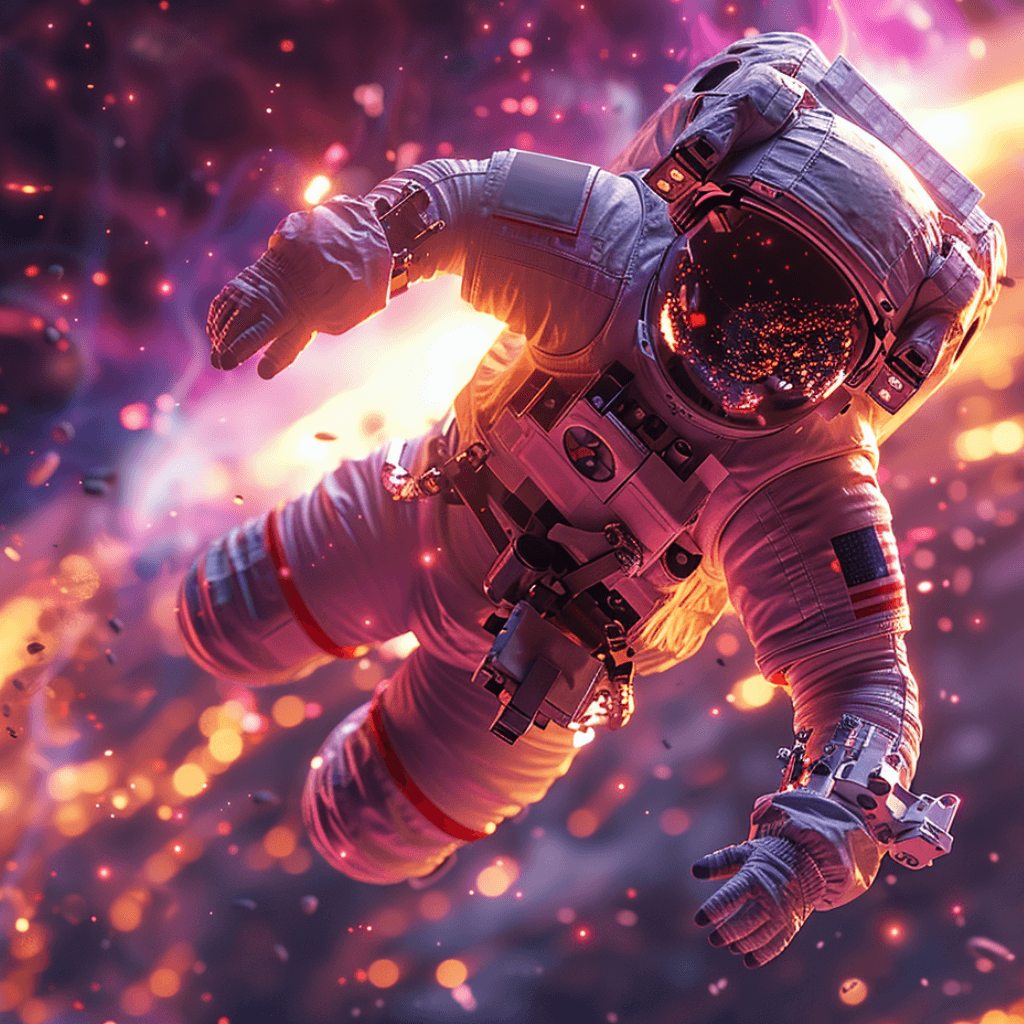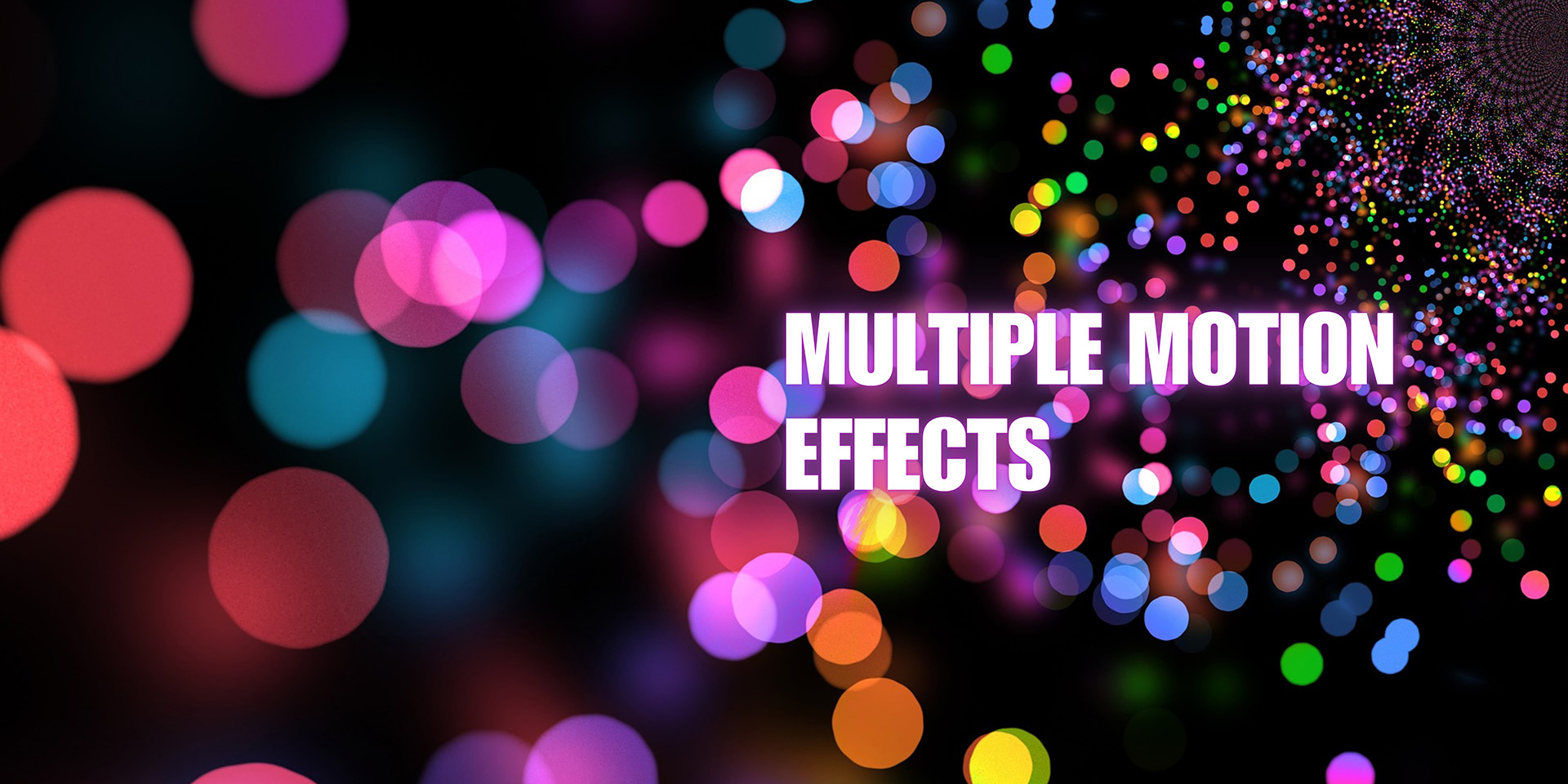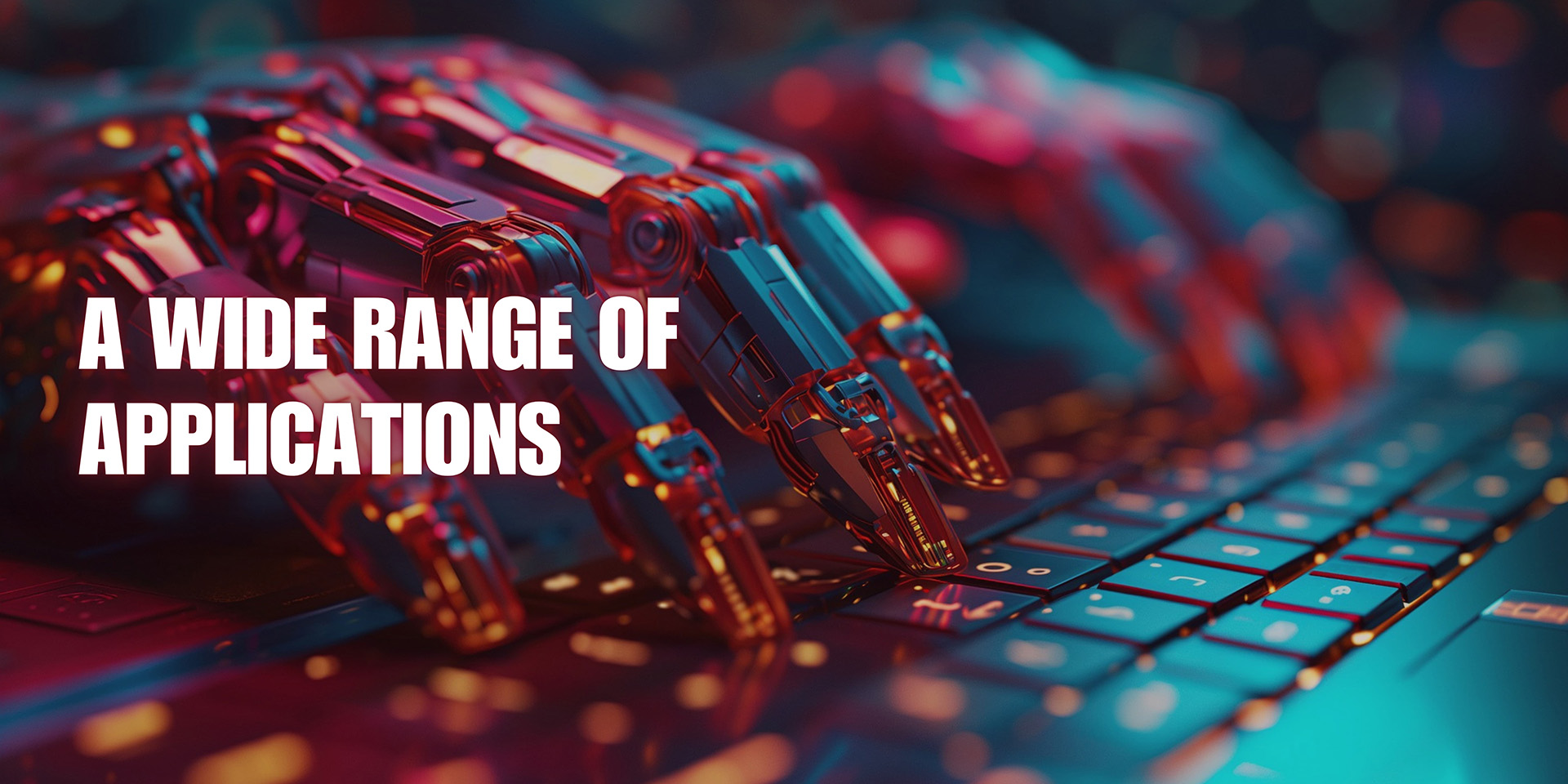Yes, you can use Animagen for commercial projects, as long as you have the
necessary rights or permissions to use the original images.
Specifically:
If you own the copyright to the original images, or the images are licensed
for commercial use (such as images you've taken or created yourself, or
images generated by AI tools like Midjourney), then you can use them
for commercial purposes through Animagen. If you have downloaded images from
free stock image websites, you'll need to ensure they are licensed for
commercial use before using them in your commercial projects through
Animagen.
The key is making sure you have the proper rights and permissions to use the
original images, whether they are your own creations or licensed content. As
long as that condition is met, you are free to leverage Animagen's
capabilities for your commercial projects.