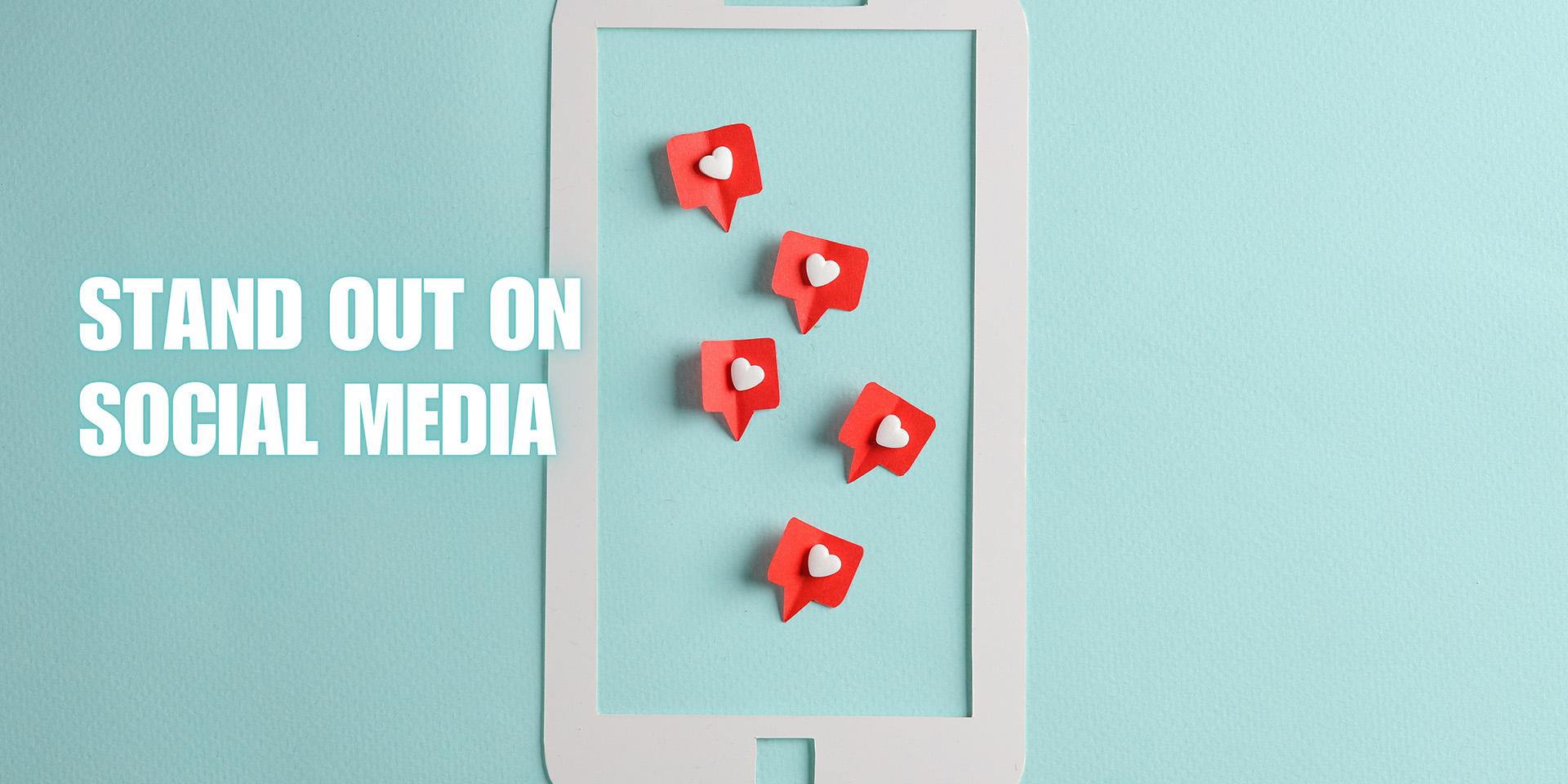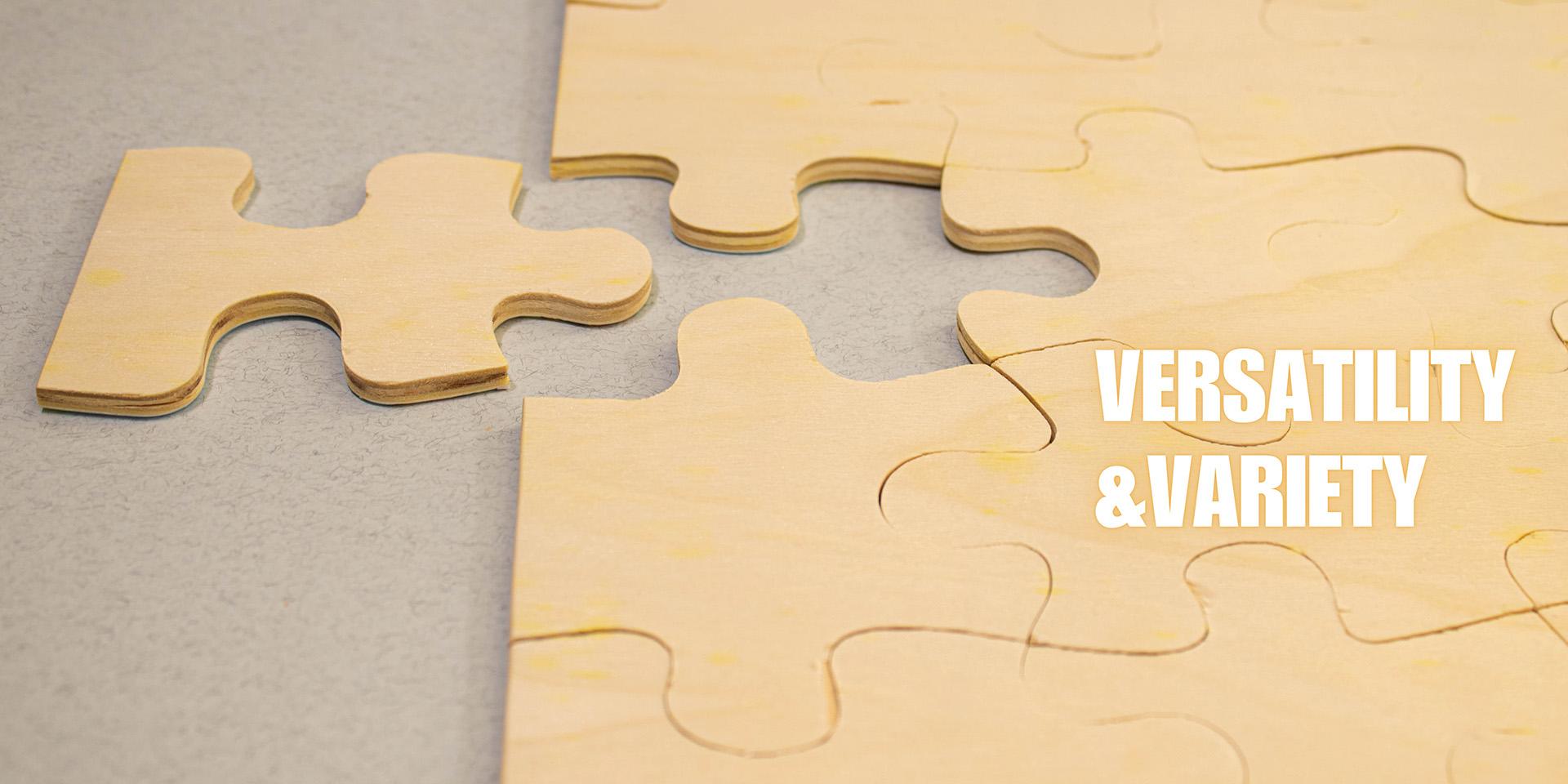1. Social Media
Posts and Stories: Animated photos stand out on platforms like Instagram,
Tiktok, and YouTube Shorts, grabbing attention and increasing engagement.
Ads: Use animated visuals in social media advertisements to make your ads
more compelling and effective.
2. Marketing and Advertising
Email Campaigns: Incorporate animated photos into Email address newsletters
to make them more visually appealing and interactive. Web Banners: Use
animations in web banners and online ads to attract clicks and drive traffic
to your site.
3. Website Design
Landing Pages: Enhance your landing pages with animated images to create a
more dynamic and engaging user experience. Product Pages: Show off your
products in a more interactive and engaging way by using animations.
4. Personal Projects
Family Albums: Animate your favorite family photos to create dynamic digital
photo albums. Creative Projects: Use animated photos in your art projects,
blogs, or personal websites to add a creative touch.
5. E-commerce
Product Displays: Enhance product images with animations to give customers a
better view and understanding of the product. Interactive Catalogs: Create
interactive digital catalogs with animated photos to showcase your products
in a more engaging way.
6. Educational Content
Online Courses: Use animated photos in your online courses and tutorials to
make the content more engaging and easier to understand. Infographics:
Enhance infographics with animations to make data visualization more dynamic
and interesting.